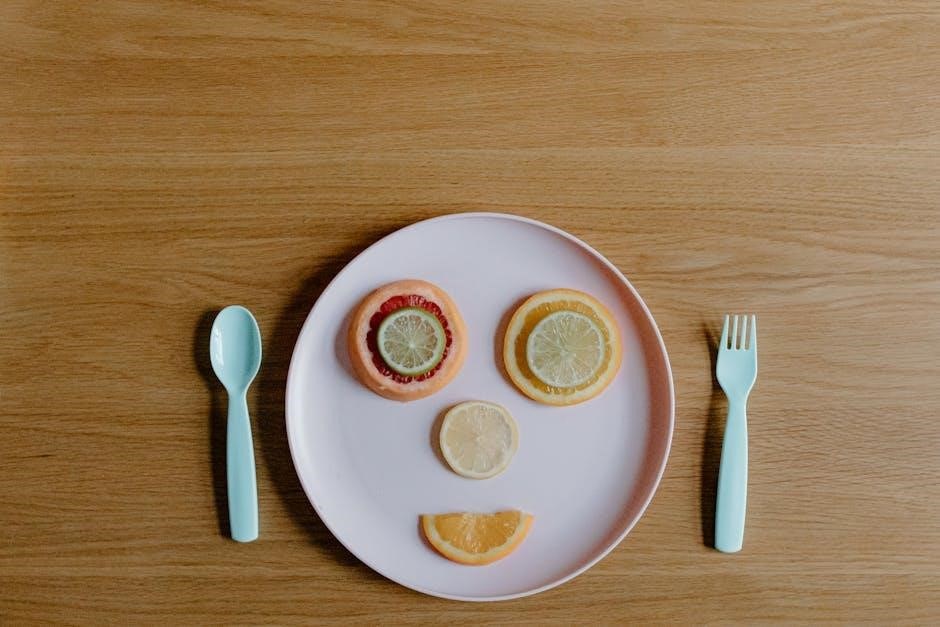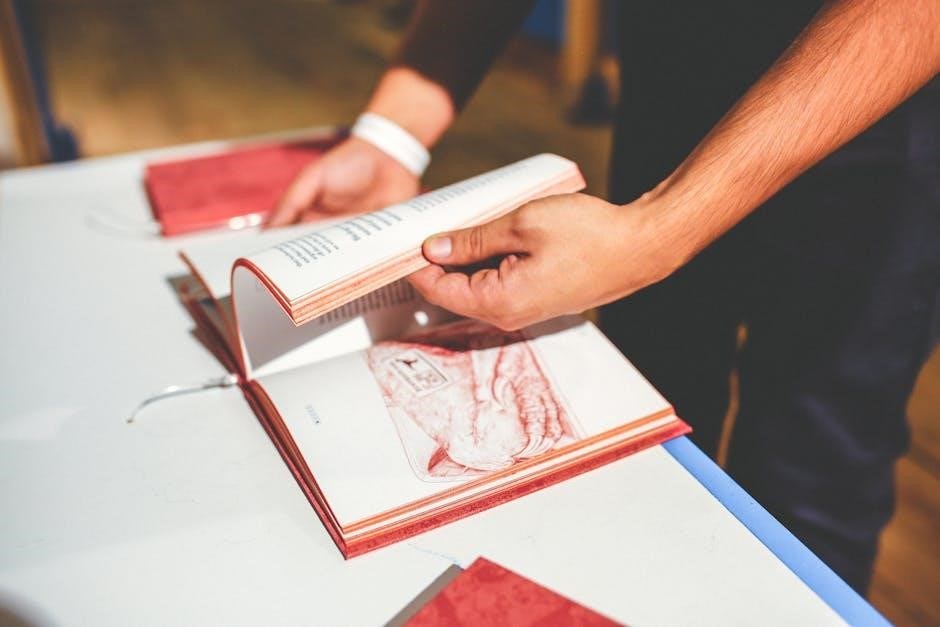Overview of the Boss DD-20 Digital Delay
The Boss DD-20 Digital Delay, also known as the Giga Delay, is a powerful pedal offering up to 23 seconds of delay time. It features 11 versatile delay modes, making it a flagship delay unit.
Key Features and Functionality
The DD-20 boasts user memory for storing settings, tap tempo for setting delay times, and unique Smooth and Twist delay modes. It includes sound-on-sound recording, expanding creative possibilities for musicians.
Delay Time and Memory
The Boss DD-20 Digital Delay distinguishes itself with an extended delay time, reaching up to 23 seconds, surpassing many competitors. This generous delay time allows for extensive experimentation with looping and sound-on-sound techniques, supporting musicians in discovering their unique tone. The pedal also features a memory function, enabling users to store up to four distinct tones directly within the DD-20 unit.
These stored tones operate independently of the current panel settings, providing a seamless switching experience as memories transition smoothly while the reverberation continues. This combination of extended delay time and versatile memory functions empowers musicians with extensive control and creative flexibility over their delay effects, fostering a diverse range of sonic explorations.
Delay Modes: Smooth and Twist
The Boss DD-20 Digital Delay introduces two novel delay modes: Smooth and Twist, expanding the pedal’s sonic palette. The Smooth mode delivers refined, almost velvety delay effects, adding a touch of elegance to the sound. In contrast, the Twist mode emulates the intense feedback and modulation found in analog delays pushed to their limits, resulting in chaotic and expressive soundscapes.
These distinct modes contribute to the DD-20’s versatility, catering to diverse musical styles and preferences. Whether seeking subtle ambience or wild experimentation, Smooth and Twist provide unique avenues for sonic exploration. With the DD-20, musicians can achieve both delicate and extreme delay effects.
Tap Tempo and Knob Control
The Boss DD-20 Digital Delay offers flexible control over delay time through both tap tempo and knob adjustments. The tap tempo function allows users to set the delay time by tapping a footswitch, synchronizing the delay to the tempo of the music. The push-button knob provides another method for quick and sensitive adjustments to the delay time.
This dual control scheme caters to different performance styles and preferences. Users can tap in the tempo for live synchronization or fine-tune the delay time using the knob for precise settings. The combination of tap tempo and knob control makes it easy to dial in the desired delay effect.

Technical Specifications
The DD-20 boasts specific input/output levels, impedance details, and power requirements. These specifications are essential for proper integration into your rig, ensuring optimal performance and preventing potential damage to your equipment.
Input and Output Levels
The Boss DD-20 Digital Delay features carefully designed input and output levels to accommodate various instruments and setups. It has a nominal input level of -20 dBu for guitar/bass and +4 dBu for amplifier send/return, ensuring compatibility with different signal strengths. The nominal output level mirrors these values, providing consistent signal flow.
The pedal’s input impedance is 1 M Ohm, optimizing signal transfer from instruments. The output impedance is 1 K Ohm for the main outputs and 33 Ohms for the phones output, catering to different output destinations. These specifications ensure proper signal matching, minimizing noise, and maintaining signal integrity throughout the audio chain. Understanding these levels is crucial for achieving the best possible sound quality and preventing signal clipping or loss.
Impedance Details
The Boss DD-20 Digital Delay is designed with specific impedance characteristics to optimize signal flow and minimize signal degradation. Its input impedance is set at 1 M Ohm, which is ideal for connecting directly to guitars and basses, preventing tone loading and preserving the instrument’s natural sound. The output impedance is 1 K Ohm for the main outputs (OUTPUT R(MONO),L), ensuring compatibility with a wide range of amplifiers and effects pedals.
For the headphones output, the impedance is 33 Ohms, suitable for most standard headphones. A recommended load impedance of 10 k Ohms is advised for devices connected to the DD-20’s outputs, ensuring optimal performance and preventing signal loss or distortion. These impedance considerations are crucial for achieving a clear and consistent sound.
Power Requirements
The Boss DD-20 Digital Delay requires a stable and reliable power source to function correctly. It is designed to operate using a 9V DC power supply, typically a PSA-series adapter. While it can be powered by AA batteries, using an AC adapter is highly recommended for consistent performance and to avoid interruptions during use.
It’s crucial to use the specified power adapter to prevent damage to the pedal. The DD-20 is sensitive to voltage fluctuations, and using an incorrect power supply can lead to malfunction or permanent damage. Ensure the power supply meets the pedal’s voltage and current requirements for optimal operation. Always check the polarity to avoid any issues.

Connectivity and Usage
The DD-20 offers versatile connectivity, suitable for various setups including amps, effects loops, mixers and multitrack recorders. Proper connection ensures optimal signal flow and sound quality.
Connecting to Amps and Effects Loops
When integrating the DD-20 with guitar or bass amplifiers, understanding signal flow is crucial. For a pristine sound, the DD-20 can be placed in the amplifier’s effects loop, typically located between the preamp and power amp sections.
Connecting via the effects loop ensures that the delay effect is applied after the core tone shaping, preventing muddiness or unwanted distortion of the delayed signal. Alternatively, connecting the DD-20 directly to the input of an amplifier is also possible. However, this method may result in a different tonal character.
Experimentation helps determine the best placement, considering the amplifier’s design and desired effect. When using send/return connections, setting the output level appropriately prevents signal clipping or loss. Careful attention to impedance matching further optimizes signal integrity.

Troubleshooting and Common Issues
Users may face problems like low sound levels or inaudible output due to incorrect cable specifications. Power supply incompatibility can also cause malfunctions. Resetting to factory settings might resolve unexpected behavior.
Power Supply Problems
The Boss DD-20 Digital Delay typically requires a 9V power supply, ideally a PSA-series adapter. Using an incorrect or insufficient power supply is a common cause of malfunction. Some users reported issues when using certain power outputs on power supplies like Pedal Power 2, where the DD-20 might only light up but not function correctly with specific outputs.
If the pedal isn’t working correctly, ensure the adapter meets the voltage and current requirements. Always check for compatibility to avoid any operational issues. Using only recommended adapters is a crucial step.
Incorrect power can cause unusual behaviour. Always consult the user guide.
Alternatives: DD-200 and 500 series
The Boss DD-20 has seen updates in the form of the DD-200 and the flagship 500-series delay pedals. The DD-200 offers a more compact design while retaining many features, providing a worthwhile trade-off between interface and size. These newer models address the need for updated versions of the older dual-footswitch pedals like the DD-20.
The 500-series models, on the other hand, represent a higher tier of delay pedals with expanded capabilities and deeper editing options. These alternatives cater to different needs, with the DD-200 balancing size and functionality, and the 500 series offering maximum control and features.
Factory Reset and Settings
The Boss DD-20 is a complex pedal, and resetting it to its factory settings can be useful for troubleshooting or starting with a clean slate. While specific instructions aren’t explicitly outlined in the provided snippets, it is a common practice with digital pedals.
Consulting the official Boss DD-20 manual is essential for the correct procedure. This ensures that all user settings are cleared, and the pedal returns to its original state. This allows users to confidently explore the pedal’s many functions, starting from a known configuration.
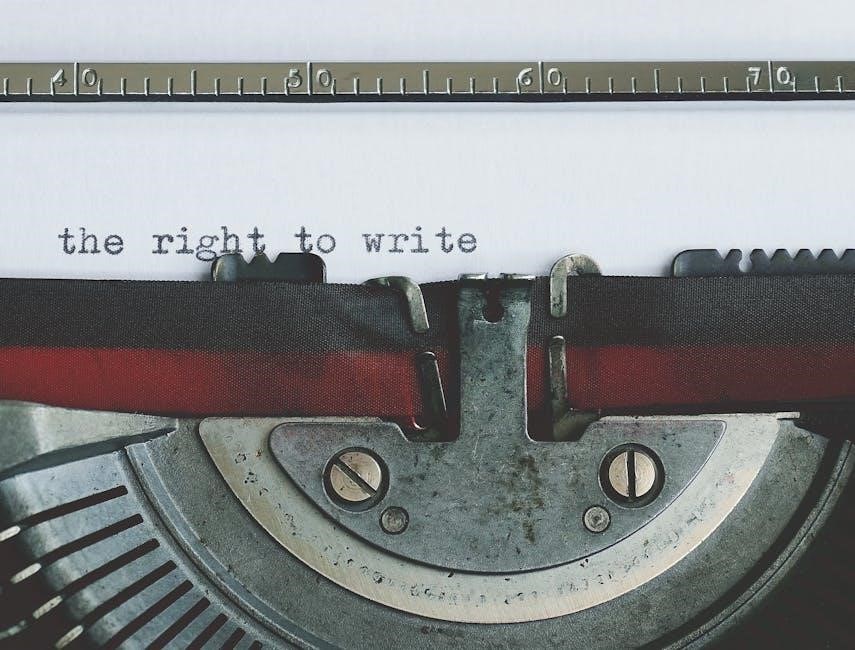
Availability and Purchase
The Boss DD-20 Digital Delay, while a slightly older model, can still be found through various channels. Sweetwater is a retailer that may carry the DD-20, offering easy payment options and free shipping. Checking online marketplaces, used gear retailers, and music stores is recommended.
Consider exploring newer alternatives like the DD-200 or the 500 series for updated features. Availability may vary depending on the retailer and geographic location. Always verify the condition and warranty before purchasing a used pedal.
The DD-20 remains a capable delay unit.